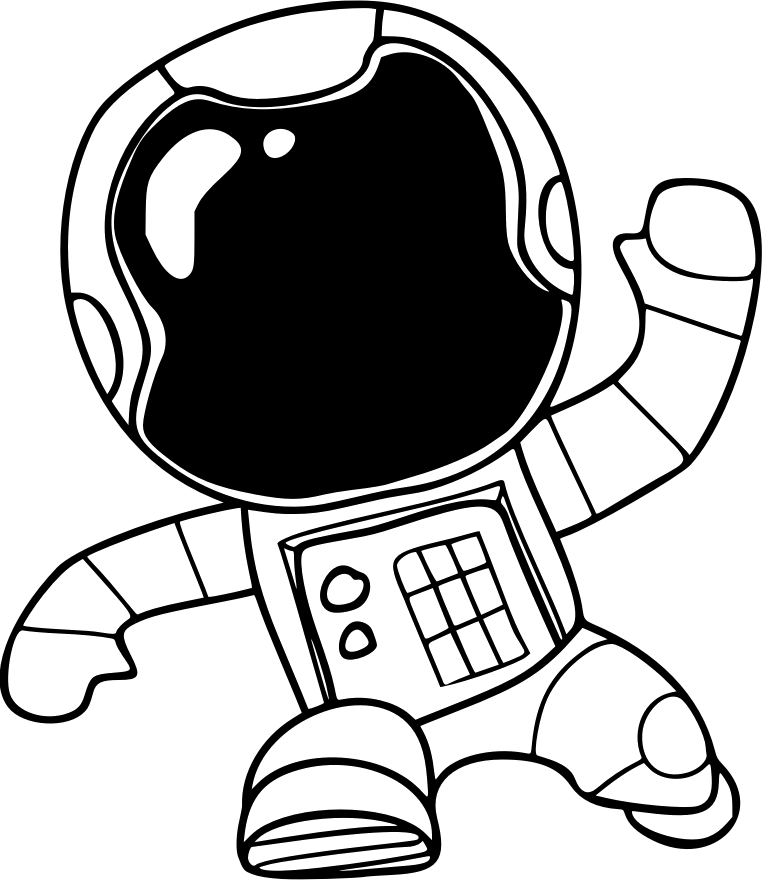The Visitor Express car share module provides a simple map based UI that allows employee's to see and connect with others making similar journeys.
Employees can filter their map view by sites and by the status of that employee on the map:-
Employees are represented by coloured circles which can be clicked on to change the status.
- New (Orange) - New employees that have joined the service
- Sent (Blue) - Employees to whom you have sent a request
- Received (Red) - Employees that have sent a request to you
- Confirmed (Green) - Employees you have connected with - viewable details on the map
- Rejected (White) - Employees for whom you have chosen not to accept their request
The service is accessed purely via authenticated emails which are restricted to a limited set of domains. This provides a very secure and GDPR compliant interface with zero administration for the car share team.
A journey log facility allows both drivers and passengers to log their jounreys both for security and to access any company reward systems that may be offered for those car sharing to work.
Users provide their postcode on sign up, which is never shared, and all exact map locations are obfuscated on the map.
Administrator access is provided to allow employee profiles to be edited and uploaded in bulk.
Any questions please email support@visitor.express.
Enjoy care sharing :)